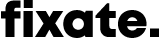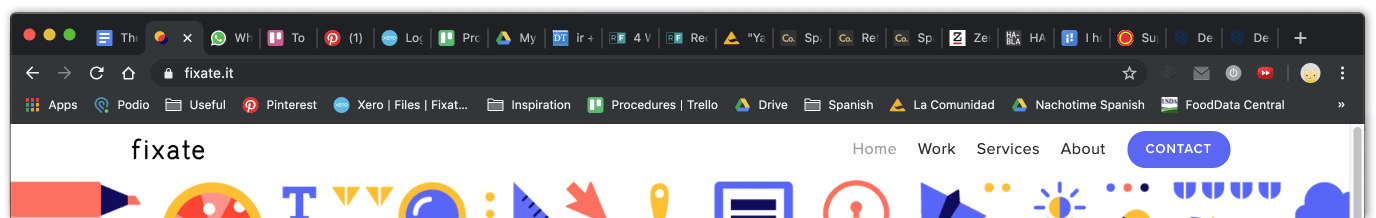The Free Productivity Tools we Fell in Love with in 2019
Illustration by fixate
Call it what you will - a warm, fuzzy feeling, that instant attraction, the knowledge that no matter when you need them, they'll always be there - that's how we feel about these three special tools.
Here's why Papier, Spectacle, and The Great Suspender were our secret crushes of 2019…
Our Best Time Saving Tools
Papier - Crush #1
"Open a new tab and trap your best thoughts."
Papier is simple and reliable; the kind of tool you could take home to meet your parents. Like most things in life, if you dig a little deeper you'll find that Papier is surprisingly powerful too.
Papier is basically your personal notebook in Chrome. Simply open a new tab and you’ll see a blank canvas where you can jot down notes, random thoughts, reminders, or interesting factoids. Everything is automatically backed up, so if you close the tab, or even if you close Chrome completely, your notes will remain safe and sound for when you open it up again. No accounts, no syncing, no random scraps of paper lying around your desk, and no need to pick up your phone and open an app each time you want to make a note of something.
One of our favourite things about Papier is how simple it is, but it does offer a bit of pizzazz if you’d like it. For instance, you can choose between day or night mode, perform a character count, or export or print your notes. You can also add some basic formatting in the way of headings and text styling. It’s as simple as typing the following shortcuts at the beginning of each line you’d like to style:
If you’re using a Mac…
#Big Heading
##Small Heading
⌘b to bold
⌘i to italic
⌘u to underline
⇧⌘s to strikethrough
ctrl⌘space to add emojis
If you’re using a PC…
#Big Heading
##Small Heading
⊞b to bold
⊞i to italic
⊞u to underline
shift⊞s to strikethrough
ctrl⌘space to add emojis
Although 2019 is over, our love for Papier is not! We’re looking forward to spending some quality time together in 2020.
The Great Suspender - Crush #2
“Make your computer run smoothly by suspending the tabs you aren't using.”
Some neat freaks can get on your nerves - like when they complain about a drawer left slightly ajar, or when they (unsolicitedly) fix your dishevelled eyebrows - but The Great Suspender is different. There’s just something about it - something that makes you want it to neaten up after you.
The Great Suspender is a lightweight Chrome extension that automatically suspends tabs that you haven’t visited in a while.
But wait, hold up - what does “suspending a tab” mean?
Suspending a tab is kind of like turning it off when you’re not using it. This allows Chrome to run more smoothly, which in turn frees up memory and processing power (if you’re a Chrome user, you’ve probably noticed how it likes to give your computer a good workout when you have a lot of tabs open).
Our favourite thing about The Great Suspender is that when you revisit a suspended tab, it simply loads back up again - so, there’s no danger of losing that useful site you were keeping open for later.
The Great Suspender is also fully configurable so you can select specific sites that you don’t want suspended. It can even detect tabs playing audio, or tabs with half-completed forms and prevent them from being suspended. By default, it suspends tabs that haven’t been visited in an hour, but you can set this to whatever period of time you like.
It’s easy to take The Great Suspender for granted as it quietly goes about its business in the background, but every now and then, on days when Chrome seems especially speedy, we remember why we fell in love in the first place.
The Great Suspender was created by suspensionlabs
Get The Great Suspender Extension for Chrome here
Our Best Productivity App
Spectacle - Crush #3
“Move and resize windows with ease.”
Spectacle does all our heavy-lifting. It’s the kind of tool that would help you move apartments, or perhaps open that jar of pickles you’ve been struggling to get into. Although Spectacle may at first appear to be more brawn than brains, it’s certainly useful and saves us a ton of time!
So, what is Spectacle and why do we love it? Well, sometimes it’s useful to have multiple apps, tabs, or windows visible onscreen at the same time; like for instance, if you want to refer to a client’s email while setting up their quote, or if you’re one of those people who likes to keep WhatsApp Web open while you’re supposed to be working...
We used to divide our screens the old-school way - by painstakingly clicking and dragging a window smaller, readjusting its position, zooming in or out to make the content visible, and then doing the same thing all over again with the second, or sometimes even third app - a modern-day nightmare! This was definitely not an optimal way to be spending our time...
Just as the despair of constant window resizing, adjusting, nudging, and zooming was becoming too much to bear, in came the dashing “Spectacle” to the rescue! Spectacle allows you to resize and arrange your app windows without using your mouse. It makes it really easy to divide your screen vertically, or even horizontally, between two or more applications. You can either use the default shortcuts, or you can set up your own.
Spectacle has saved us so much time and window-resizing agony that it will always have a special place in our heart.
Spectacle was created by Eric Czarny
Get Spectacle App for Mac here
That’s a Wrap!
These tools make our lives easier and save us a bunch of time - it’s no wonder we love them! They’re a good fit for designers, developers, businesses, entrepreneurs... you name it! Whoever you are, I’m sure you’ll be crushing on these three tools soon ;)
Are there any other productivity tools or apps that you swear by? We’d love to hear about them. Please send us a message; we’re all about learning new things!