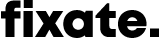The foundations of UX usability testing
Usability testing is a fantastic way to ensure that your product is user-friendly, your users are happy, and your UX efforts are aligned with your business goals. That’s three for the price of one! I don’t know about you but I’m a sucker for a bargain, so let’s dig into the 7 foundations of usability testing, and who knows? It might just put some money in your pocket!
Illustration by Cachetejack
Step 1: Decide what to measure
There are 7 steps that form the foundations of usability testing. The first step is to determine the context of your usability test. To do this, answer these 3 simple questions:
What product will you be evaluating?
Which of your user groups will you be focussing on?
Which product features or functionality would you like to measure?
Once you’ve got these basics down, it’s time to dive a bit deeper; you need to set some benchmarks. A benchmark is a reference point against which you can measure the impact of any changes you make to your app. This will give you an indication of whether your changes have had a positive effect, or if they’ve perhaps resulted in some undesired outcomes.
Here are a few examples of some meaningful benchmarks:
Success rate for account creation
Average time to complete a purchase
User retention rate after 2 months
Number of support emails received for a specific feature
Task completion rate
Number of applications submitted
etc
There is no one-size-fits-all list of metrics for all products. Think about the metrics that would be meaningful for your app or website.
Step 2: Choose your UX testing method
It can be overwhelming when you realise how many different usability testing methods there are to choose from. Will you conduct a moderated, or an unmoderated test? Will the test be in-person, or remote? Will you hold user interviews, conduct field studies, or run a survey?
Never fear - as long as the test is conducted properly, you are sure to get useful results from whichever testing method you choose. If you’re not sure which testing method to use, why not start by considering what makes sense for your organisation? Here are a few questions to ask yourself:
Does the testing method work with our budget?
How much time does the testing method require?
Do we have people with the skills required for each testing method?
What research tools are available to us?
Is the testing method sustainable in the long-term? (usability tests should be repeated on an ongoing basis to ensure that changes have the desired effect)
Remember, bad data is often worse than no data, so instead of diving head first into a usability test, be sure you have the adequate budget, time, skills, and tools required to conduct the research successfully.
Step 3: Run your first usability test
Now that you know what you want to measure, and how you want to measure it, it’s time to conduct your first usability test.
But, hold on - not so fast! We always recommend running a pilot test before going ahead with the actual test. This will give you the chance to pick up any unexpected issues, and make sure that you haven’t missed anything. You might find that you just need to make a few tweaks here and there, or perhaps you’ll uncover something that you completely overlooked. It happens to the best of us!
After running a pilot test, it’s time for the real deal. Whichever testing method you’ve chosen, remember that one round of testing is not likely to be very meaningful by itself. You need to compare your findings to prior data. Don’t have any data yet? No problem! You can start by drawing comparisons with your competitors, evaluating your data against an industry benchmark, or measuring your results against a goal set by your stakeholders. Then, as soon as you’ve run more than one usability test, you can compare any subsequent findings to the results of the previous test.
(Check out this nifty UX testing checklist to guide you through your first usability test.)
Illustration by WE ARE GOODNESS
Step 4: Interpret the usability test results
After running your usability test, it’s time to dig into the findings!
Try to remain as objective as possible when interpreting the test results. As the old adage goes, “you are not the user”, so be wary of projecting your own opinions onto the feedback given by your users.
It’s also important to consider any external factors that may have skewed the results. For example, the current increase in sales on your online store may be due to the marketing campaign you’re running, and not necessarily because of the UX tweaks you’ve just made.
The results of usability tests are highly contextual and should be considered with your particular product in mind. If your product is an educational game for example, the “time spent on app” metric has a very different significance to the same metric on, say, a banking app. Whereas on the game, a high “time spent on app” would probably be considered a good result, on the banking app, it might indicate that there are some usability issues.
Lastly, remember to document your findings within the context of the benchmarks you set in Step 1. This will give you an invaluable reference point against which to compare any future usability tests.
Step 5: Improve your product
You’ve likely uncovered a number of usability issues in your product, and if you’re anything like me, you’re itching to fix them! You may have been aware of some of these issues already, but some may have taken you by complete surprise. Expected or not, these issues need to be addressed, and now’s the time to get to it!
Start by listing the issues in order of severity. A “critical issue” prevents users from finishing tasks; a “serious issue” irritates users and can cause them to give up; and a “minor error” irritates users but doesn’t prevent them from completing a task.
With this prioritised list of issues in hand, it’s time to get to work improving your product. This is an incredibly important part of the usability testing process. Without completing this step, you won’t have multiple versions of your product to compare. And without previous data to reference, it’s more difficult to interpret usability test results accurately.
Pro tip: As you work on improving your product, keep the 10 Usability Heuristics for User Interface Design in mind. They’ll keep you on the UX straight and narrow!
Step 6: Run another usability test
Once the improved version of your product has been launched and you’ve given your users some time to interact with it, it’s time to run another usability test to ensure that your improvements have had the desired effect.
However, please bear in mind that users generally hate change, so don’t take it personally if you receive a few complaints within the first few weeks of the relaunch. Users tend to see any change as something new that they have to learn, and they normally want to spend their time “doing” as opposed to “learning”. This may cause some initial frustration, even if the changes you implemented were beneficial.
So give your users some time to adapt to the redesign before running another usability test. Although there is no set rule on how long you should wait before your next test, here are some useful rules of thumb to consider:
If users tend to use your product on a daily basis, +/- 3 weeks should be enough time to wait between usability tests
If users only access your app or website a couple times a week, 2-3 months may be a better time frame
Illustration by WE ARE GOODNESS
Step 7: Wash, rinse, and repeat!
The road to a great user experience is long and winding. Actually, come to think of it, it’s never ending! Your users are complicated creatures whose preferences and needs change like the wind. To remain relevant, your product needs to adapt with your users so that it can give them what they want, when they need it, all wrapped up in a user-friendly format.
To keep step with your users, you need to run usability tests on a continuous basis. This may sound like a ton of work - and while it is in the beginning - there is a lot less work involved once you’ve got your UX testing process down. You’ll find that the process becomes fairly repetitive and easy to implement.
Conclusion
You might feel a bit wobbly the first time you tackle steps 1 to 7, but don’t worry; that’s to be expected. It takes a lot of work to figure out the ideal UX process for evaluating your product, but once you’ve completed these 7 foundational steps a couple of times, you’ll start to feel like a seasoned UX professional in no time!
While you’re here, why not check out this post? App design for newbies: A complete guide to building your first app (with pictures)