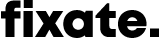Squarespace vs Wix for ecommerce: Which one is right for you?
If you want to launch your ecommerce site at a break-neck speed (and cost effectively) Squarespace or Wix might be the platforms for you. But before I get ahead of myself, let me backup a bit. What exactly is Squarespace and Wix?
Well, they’re the kings, or queens, of do-it-yourself website builders. Both platforms sport easy-to-use content editors with drag-and-drop functionality, making your website building process all the more “breezier”! They allow you to choose from a variety of website templates, customise them to suit your brand and launch them with absolutely zip technical knowledge. If you’re going ecommerce, their nifty store managers will help you edit and track your inventory, manage your products and accept online payments.
So if you’re up for it, you could sign up right now and give them a whirl!
by Fran Pulido
When should I use Squarespace or Wix for ecommerce?
Yup, there’s a time and place to use these platforms. Consider these website builders if:
You’re a new business looking to keep costs low
Using a Squarespace or Wix template means the majority of the website coding is in place, so developers don’t really need to lift a finger! On the other hand, a custom ecommerce solution will mean developing from scratch and that will incur higher costs.You need to launch your store quickly
Because you’re not building from scratch, using Squarespace or Wix means your store can generally be launched in a matter of weeks! Or if you’re organised, a matter of days!You need to build it yourself
Whether you’re a new business, or this is your side hustle, you may be looking to use Squarespace or Wix so you don’t have to pay a designer and developer. The good news is that you don’t need any technical knowledge to customise the look of your site and upload your products! But if you’re looking for something a little more “special”, consider hiring a Squarespace or Wix expert. They’ll be able to manipulate the templates all the more, ensuring a more unique design feel.You’re running a dropshipping business
In other words, you work sans inventory. Your customers order from you, but the order is fulfilled by either the manufacturer, another retailer, or a wholesaler. Squarespace and Wix integrate with various apps to make dropshipping possible. Check out the dropshipping options Squarespace has here and the options Wix has here.
Word to the wise, if you’re looking to scale your ecommerce business sooner rather than later, a custom solution may be better for you. Squarespace and Wix are better for simpler ecommerce sites, while if you go the custom route, whatever you dream, you can probably do 😉.
Is Squarespace right for you?
Let’s dive into what Squarespace can offer you...
1. Is it easy to use?
Squarespace has an intuitive content management system, or CMS that allows you to manage your website and ecommerce content all in one place. Using the CMS and customising your design is not very difficult to master. It does however require a bit of initial learning curve before you’re working like a pro. Luckily Squarespace has the most incredible support and help centre that can guide you through pretty much everything.
2. What are their designs like?
Beautiful! Just beautiful. The quality of Squarespace templates, in my view, are just incomparable. They offer a small range of online store templates, that’ll make your products shine! Even though they don’t offer as many templates as Wix, you’re able to customise each template quite substantially.
I also love that Squarespace has a more modular approach to customising their templates. This means if you make an update to one design element, for example a button colour, it should change throughout your site. Thus ensuring a more consistent brand feel.
The last thing we love about their design is that their templates are fully responsive. That means that they work seamlessly on mobile, tablet and desktop devices. No need for any manual intervention - it’s done for you automatically!
3. Which payment processors do they support?
Once your ecommerce site is set up, you need to connect a payment processor. This will allow you to accept online payments.
Squarespace supports:
4. Which countries and currencies do they support?
Squarespace lets you charge in USD, AUD, CAD, CHF, CZK, DKK, EUR, GBP, HKD, ILS, MXN, MYR, NOK, NZD, PHP, PLN, RUB, SEK, SGD, THB, ARS, BRL, COP, INR, IDR, or ZAR. To ensure your country is supported visit Stripe or Paypal first.
5. Do they charge a transaction fee?
Squarespace doesn’t charge a transaction fee on each sale for their Basic and Advanced Commerce Plan. However, they charge a 3% transaction fee on all sales on their Business Plan. Stripe and PayPal have different transaction fees for different countries. So make sure you do your due diligence and check out their rates before settling on a payment processor.
6. What’s their blogging like?
If you’re keen on using a content strategy to help drive more leads and conversions, you’ll need a blog. While Wordpress seems to be one of the best blogging platforms out there, Squarespace is quite the contender. It matches quite a few of the blogging features that Wordpress offers you!
7. What’s their customer support like?
We love Squarespace’s support! You can contact Squarespace by email or live chat 24/7. We find they respond quickly and are always willing to help.
8. How much does it cost?
Squarespace’s commerce plans start at $26 per month if paid annually. The Business Plan also offers ecommerce functionality and this plan is $18 per month if paid annually. Check out their plans here.
Is Wix right for you?
Let’s dive into what Wix can offer you…
1. Is it easy to use?
Wix is super easy to use. It’s definitely more “beginner-friendly” than Squarespace. And it’s pretty limitless in terms of customisations. You can literally drag-and-drop elements anywhere on your web pages! In theory this creative freedom is pretty awesome but if you’re not too clued up on UX and UI standards you could end up creating a sub-par user experience, which can be detrimental to your business. So while your site can look more unique than a customised Squarespace template, be wary of this kind of creative freedom.
Just like Squarespace, Wix allows you to manage your website and store content from one content management system (CMS).
2. What are their designs like?
Wix has over 500 templates that you can choose from. Yup, that’s right! So your ecommerce platform has endless design options. But remember quantity doesn’t always mean quality! While Wix’s templates have come a long way, they just don’t seem to have the same sleekness and attention to detail that Squarespace templates do.
Wix’s templates are also not fully responsive. You need to tweak them manually to get them looking just right on mobile and tablet devices. Because of this you have a lot of control over your mobile experiences. Squarespace on the other hand, offers very limited responsive intervention.
3. Which payment processors do they support?
Wix allows you to connect over 35 different payment processors! When building your site, they often automatically connect you to the most suitable payment provider available in your region. That’s pretty nifty!
Here are some of the payment processors that Wix supports:
See the full list here.
4. Which countries and currencies do they support?
Wix supports a wide array of currencies due to the amount of payment processors you can integrate. To find the right payment processor for your country check out this list. Each payment processor may support various countries, so make sure your country is on the list if you like what they do.
5. Do they charge a transaction fee?
Nope they don’t! None of their plans charge transaction fees. However the payment processor you choose will charge a transaction fee on each sale. So make sure you check out this out.
6. What’s their blogging like?
While Wix gives you everything you may need when it comes to blogging, Squarespace just seems to do it better. The user experience is just great, nuff said ;)
7. What’s their customer support like?
Wix offers great support! From step-by-step guides to tutorials - they have it all! The only drawback is that they don’t offer an online chat function like Squarespace does. And that is a huge plus on Squarespace’s front!
8. How much does it cost?
Wix’s commerce plans start at $17 per month. Check out their plans here.
That’s a wrap!
There are countless ecommerce platforms available today and it can be pretty overwhelming choosing the right one. The best thing you can do is sign up for free trials and give them a spin!
If you’re considering Squarespace or Wix, your choice will ultimately depend on where your priorities lie. So hunker down, do some research, start working with the platforms and you’ll soon realise which is your match. Here’s to making some moolah online!
Need some guidance getting your site started? Why not check out The Marketing Manager’s 10 Step Guide to Website Design?