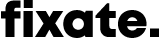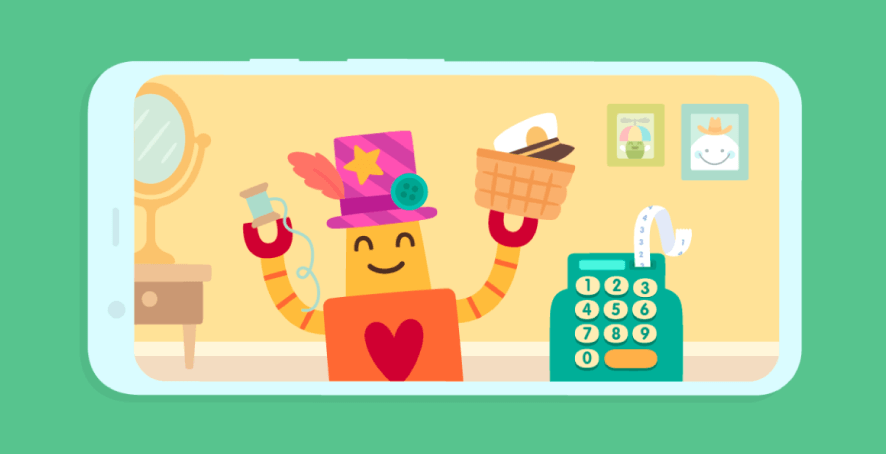5 Things you should know about building apps for kids
I’m sitting on my couch with my two year old nephew. He’s clumsily holding my rather large iPhone XR (let’s just say I’m a pushover when it comes to him). I watch in disbelief as his little fingers dash and dart across the screen, expertly opening photos, or jumping from song to song on Youtube music. His interactions are seamless. Even though I lose a couple of playlists, I’m gobsmacked at how his fingers dance across my screen with such ease and dexterity.
It’s truly amazing how kids as young as my nephew just “get” tech. Granted, the tech needs to be simple and intuitive. It’s therefore pretty important to take your time when crafting the perfect digital experience for kids.
So push adulting aside. It’s time to think like a kid.
Here are 5 things you should know about building apps for kids…
Define your app design by age group
Make your copy legible and readable
Choose consistency over creativity
Understand kids’ gestures
Give kids the feedback they need
1. Define your app design by age group
Over the years it’s been proven that it’s best to target a narrow age group when designing for kids. Why? Well, think about it, a 3 year old’s physical and cognitive capabilities will be quite different to that of an 8 year old. Their interests, engagement levels and technical abilities are also miles apart. So with that in mind your app should target the following age groups:
3 to 5 years, or
6 to 8 years, or
9 to 12 years
Targeting a smaller age group will make it easier to define your app’s UX, UI, and level of interactivity. An app that appeals to toddlers vs tweens should look vastly different! Don’t fall into the trap of one design fits all. If your app is too childish, but aimed at tweens, you can bet your bottom dollar they won’t think it’s “cool”, or as Google has informed me, “lit”.
2. Make your copy legible and readable
Kids can be defined as pre-readers, beginner readers, and moderately skilled readers. If your app is aimed at pre-readers, rely on visual cues rather than copy. If your app is aimed at beginner readers you can incorporate some simple words and phrases. Ultimately the copy you choose should be heavily guided by the users’ grade level. Do a little research on the types of sites and books aimed at your users. This will help you better define the language you can use.
But it doesn’t stop there. Your copy’s readability is also affected by your font style, weight and size. It’s best to choose a typeface that is friendly, rounded, open and not too “thin”. A good example is Sassoon Primary. This font was actually designed specifically for children!
Oh and please don’t make your copy too small! New readers need BIG copy - just like those books we all read in first grade. If your target audience is made up of more proficient readers, the copy doesn’t need to be so “in-your-face”.
3. Choose consistency over creativity
What?! Choose consistency over creativity! But kids love creative, fun stuff! Funnily enough when it comes to apps, kids, just like adults, expect consistent, simple design patterns. So scrap the urge to add every bit of flash under the sun. Kids get rather annoyed if their screen is overloaded with random and unnecessary design elements.
So ditch the excessive use of colour, animation, noise and pointless interactively. Rather aim to produce a thoughtful and consistent user experience. This will help prevent unnecessary frustration and confusion amongst your users. It will also ensure your users quickly catch on to how your app works.
4. Understand kids’ gestures
When building an app, it’s really important to understand how young audiences interact with touch screens. The difference between a 3 year old and 12 year old’s motor skills is pretty significant. If your app is aimed at a younger audience you need to familiarise yourself with the gestures and movements they’re comfortable with. Stick to simple actions like swiping, grabbing and tapping, and avoid actions like pinching, rotating and dragging.
The older the audience, the more complex gestures you can start including.
5. Give kids the feedback they need
Kids want feedback. Whether they’re doing something right or wrong they expect some sort of visual or auditory acknowledgment. Feedback can include things like pages loading, animation or sounds. It’s important to keep the feedback associated with interactions consistent, so users understand the type of interactions that elicit certain responses. For example, an educational app may produce a positive sound if a user gets an answer right.
Providing continuous feedback helps keep kids engaged and encouraged.
That’s a wrap!
There’s a lot to consider when designing an effective, engaging app for kids. One of the most important things is to adhere to certain privacy and protection guidelines. Check out COPPA (Children's Online Privacy Protection Act), and GDPR (General Data Protection Regulation) to find out more.
Technological innovation has provided kids with tons of opportunities to learn, play and access information. Every app aimed at kids has a huge responsibility to ensure their well-being. So, design ethically. These kids are our future.
Need some guidance on getting your app started? Why not check out our App design for newbies: A complete guide to building your first app (with pictures)?