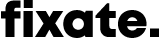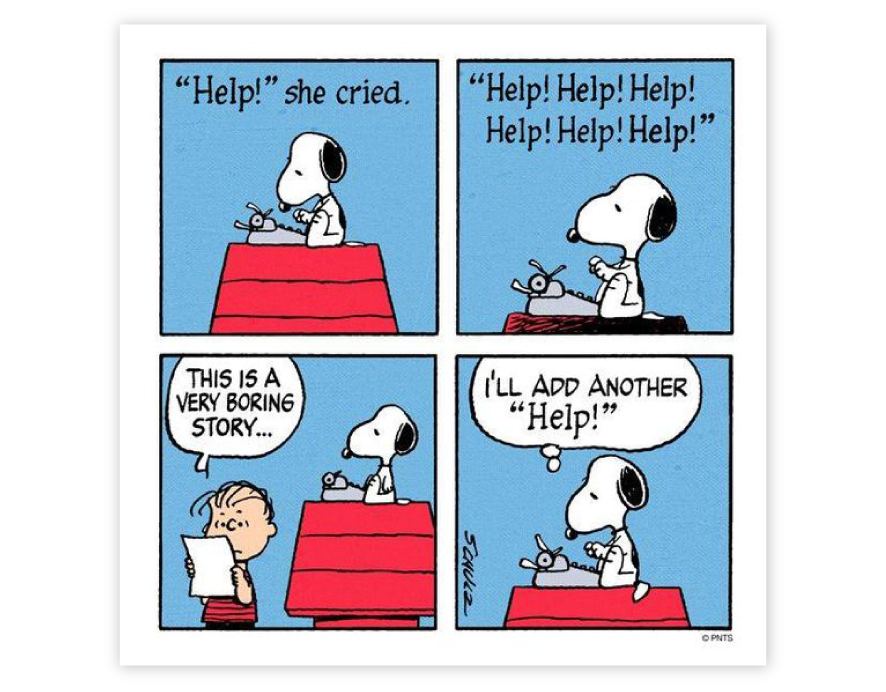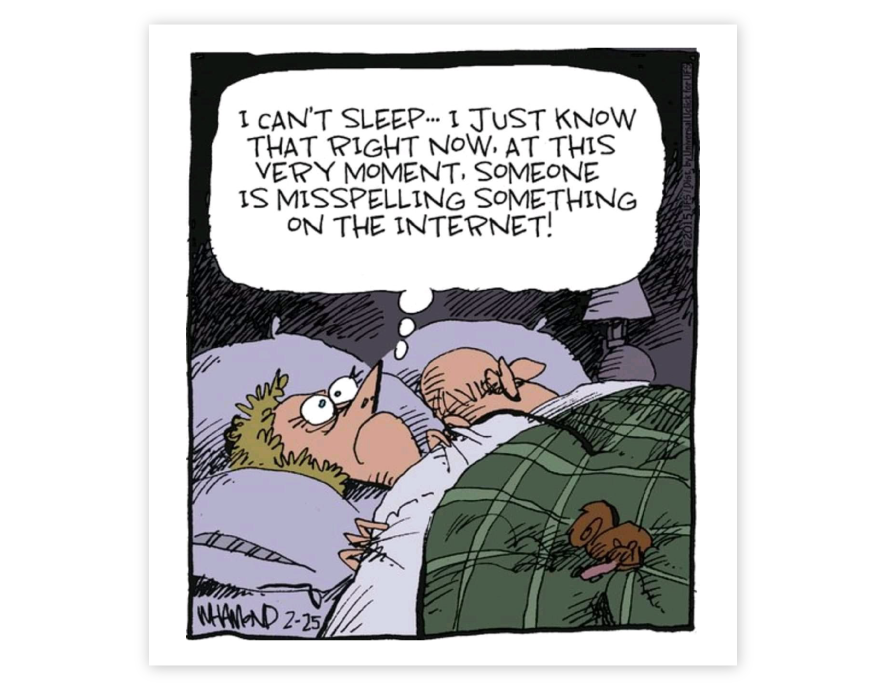Website copy, no problem. Here are 5 things you need to know
Website copy rarely gets the kind of TLC it truly needs. But what if I told you if your website copy sucks, your website will too.
Now, I know what you may be thinking… “My website has the best-of-the-best user experience,” or, “my website has the most dazzling design”. Yes, those aspects are important, don’t get me wrong. But your website copy is as important!
Peanuts by Charles Schultz
Great website copy can help motivate, encourage, and convince your website visitors to engage with your business. It also helps better the overall user experience of your site. In fact, think of each and every word as a type of creative arsenal. All you need to do is send them off into battle to capture your visitors’ attention.
So take your time to focus on creating compelling copy wherever you are in your website journey. To help, I’ve put together five nifty tips and tricks that’ll help you captivate your website visitors’ attention. Let’s check them out…
Keep it human
Get to the point
Make it scannable
Keep SEO in mind
Get it checked
1. Keep it human
There is nothing worse than website copy that doesn’t speak human. You’re not here to win any literary awards. So forget Jane Austen and keep things simple.
Cartoon by Dave Whamond
Here’s how to keep things human:
Add a little personality
Lose the robot voice and inject your copy with a little pizzazz! Copy that is full of personality will resonate better with your target customers.Keep it conversational
Talk directly to your target customers by addressing their pain-points and indicating how your company can help meet their needs.Lose the jargon
Write for your target customers, not your colleagues! Ditch the technical jargon and keep things simple.
2. Get to the point
According to Entrepeneur.com we’re becoming more and more selective about the content we choose to digest. In fact, you’ve only got 15 seconds to let your website visitors know they’ve navigated to the right place! So if you want their business, use that time wisely.
Let’s find out how:
Use the “inverted pyramid” model
When writing your website copy, start by asking yourself “what do my customers need to know?” Highlight this important information at the top of your website pages.Write in short, simple sentences
According to WebFX, the average American adult can only read at a 7th to 9th grade level. So website copy that is easy to understand will reach a wider audience. If your copy is complicated, it’s more likely that people will nix your site for another.
3. Make it scannable
The majority of website visitors won’t read your web pages word-for-word. Say what?! I know, pretty disheartening right?! So in order to get the right messages across you need to make sure your website copy is easy to skim. Here’s how:
Write short, powerful headings
Your headings and subheadings need to pack some punch. Keep them short, informative and easy-to-understand.Use bulleted lists
People love a good list. So make use of them where you can. They’re much easier to digest than paragraphs of copy.Keep your paragraphs short
Short paragraphs that get ideas across quickly are “easier” on the brain. So try not to waffle and be succinct.Highlight important words and sentences
Don’t be afraid to bold or italicise certain words or parts of your copy. You can even highlight testimonials or key parts of your copy by styling them as pull quotes.Add “white space”
Ah, a designer’s favourite - that’s me ;) Ensuring your copy has enough empty space around headings, paragraphs and other design elements, will make your website pages more legible, and enjoyable to read.
4. Keep SEO in mind
SEO stands for Search Engine Optimisation. It’s the practice of optimising your website so it can be found in search engines’ search results (like Google). When done right your website copy can have a positive effect on your SEO and can help you attract targeted, prospective customers.Here are some quick SEO tips that you can incorporate in your copywriting:
Provide useful information
One way to lure potential customers is to provide useful information on your website. Perhaps include a blog or add some free resources that website visitors will find beneficial.Use sentences or words your potential customers are searching
Here’s where you need to put yourself in your target customer’s shoes. Use tools like Answer the Public to find out which phrases and words people are searching to find sites similar to yours. Include these words or phrases in your headings and subheadings.Discuss one topic per page
Try to keep each website page focused on one particular topic. If you do this, it’s more likely that people that search for this topic will find you.
Cartoon by Andertoons
5. Get it checked
Your website copy needs to be checked multiple times before you publish it to the web. Copy that is full of typos, grammatical errors or just poorly written can make your company seem sloppy and just plain unprofessional.
Here’s how to proofread your copy:
Write your copy and then leave it
Give your copy a bit of time to settle and then come back to it. With a fresher brain you’ll be able to pick up any errors you may have missed. Why not try to read it aloud too? That really helps you get a sense of how things flow.Get another set of eyes to read it
Ask a colleague or friend to proofread your copy. Another set of eyes will only help improve your copy all the more.Use a spell checker and grammar checker
If spelling or grammar isn’t your forte, make use of online tools to improve your copy.
Cartoon by Dave Whamond
That’s it folks!
Writing good website copy can be hard. But man-oh-man when it’s done right, you’ll reap the rewards! Great website copy entices, attracts and engages your website visitors. It helps provide a clear message about who you are, what you do and what you believe in.
So if you remember anything, remember this: keep things clear, honest and simple. That’ll make you stand out.
Need some guidance on getting your site started? Why not check out our Marketing Manager’s 10 Step Guide to Website Design?