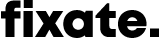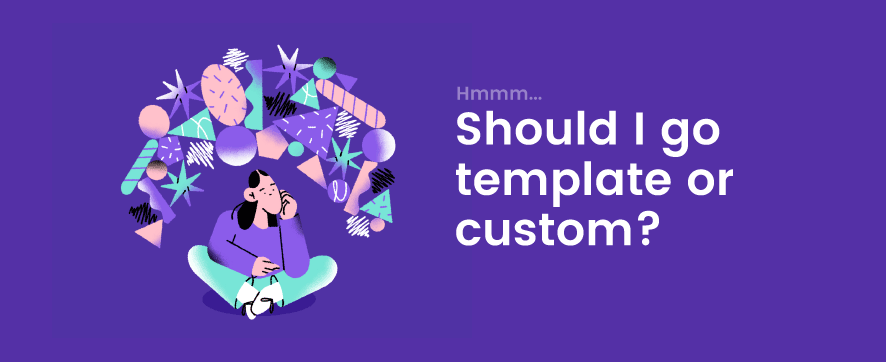Template website vs. Custom design. Which is right for me?
Dilemmas come in all shapes and sizes. From the smallest quandary (e.g. “Can I wear these jeans again before washing them…?”), to bigger predicaments with potentially dire consequences (e.g. “OMG, I just sent a whatsapp to Cary about Cary, and she’s online! 😱 Should I pretend I meant to type “Gary”?)
Today we’ll be looking at a dilemma many of you might face when starting a new website. Namely, should you go ahead with a template site, or rather opt for a custom design?
Illustration by Cécile Dormeau
Well, it depends. The answer to the template vs. custom debate isn’t so cut and dried.
Here are a few questions to ask yourself when making your decision:
When must the site be up-and-running?
What’s your website design budget?
Does the site require special functionality?
Must the website design be totally unique?
Will you be making updates to the site yourself?
How crucial is the site’s mobile experience?
How important is your site’s load speed and Google ranking?
Is your company likely to change tactics over time?
We’ve covered each of the above questions individually. We’ve highlighted the benefits, and flagged the limitations of a template and custom approach for each. But first things first, what exactly are template, and custom websites?
Template vs. Custom Websites: What’s the difference?
Good question! A template website is a site built using pre-designed web page templates. They are the bread and butter of platforms like Wordpress, Squarespace, Wix, Shopify, Weebly… the list grows by the day! Even Mailchimp has added their own website builder.
With template sites, you or your web team usually start by selecting a template (or “theme”). From there, you can add your own text and images, and transform the template to suit your business.
Illustration by Anya Perepelkina
(BTW: Squarespace is by far our favourite template website builder. Check out how these companies have used Squarespace to create distinctive sites: 5 Squarespace sites we love and why.)
Unlike template websites, custom sites are built from the ground up without relying on any pre-designed layouts. Both the design, and development can be tailored to your business’s specific needs. Custom websites allow almost limitless design and development freedom.
Should I go template or custom?
Are you at a crossroads and unsure of which route to take? No sweat! The questions below will help you decide what’s best for you, your team, and your business.
When must the site be up-and-running?
If you’re racing the clock and need your site up quickly, a template site is the way to go. Because they’re built on an existing framework, template sites can usually be launched in a matter of weeks!
If you’d prefer to take things easy and don’t have an imminent launch date looming, you could consider a custom website. Custom sites are built from scratch, so take longer to design and develop.
What’s your website design budget?
Because template websites have lower upfront costs, they’re great for businesses with small budgets. Many choose to start out with a template site to test the waters, and then upgrade to a custom site once they’re generating income.
It’s true, a custom website will put a bigger dent in your pocket, but it might end up saving you in the long run. Instead of building a custom site, some companies try to get templates to do things they’re just not built to. These backflips often come with unfortunate side effects, like templates breaking, sites that are painful to use, bugs in the code etc. These issues are often costly to fix, so try to weigh up whether a higher upfront cost might actually end up saving you money.
Does the site require special functionality?
Template websites are limited in the features and functionality they support. They usually come with just a few basics e.g. contact form, gallery, blog etc. Ecommerce template platforms like Shopify provide the standard functionality necessary for online stores.
Do you need your site to do more than just the basics? Perhaps you’d like your users to have an interactive experience, or allow them to build their own custom products with a product customiser. With no template serving as a constraint, a custom site will allow your web team to build any special functionality you have in mind.
Must the website design be totally unique?
Website templates are easily available online, so a number of other companies (possibly your competitors included) may be using the same template as you are. That isn’t necessarily a problem. If you have the right web team on your side, they can customise the template just enough that it differentiates you from the pack.
Custom websites give you more creative freedom, making it easier to stand out in the crowd. These sites are tailored to your company, with every aspect designed with your brand personality in mind. Instead of forcing a template to fit your brand, the site is designed to fit you, often leading to much stronger, and more unique online branding.
Will you be making updates to the site yourself?
Most website builders make it simple to update your template site without the assistance of a programmer. If you’d like to update site content by yourself on a frequent basis, make sure you select a website builder with an intuitive content management system (CMS), and great support. We find Squarespace to win this contest hands down. Their support is impeccable, and they make it super simple for users to update their site content. No mess, no fuss.
Just because you have a custom site doesn’t necessarily mean you’ll need a programmer to make updates for you. Let your web team know from the get go that you’d like to update content yourself. They’ll either integrate an existing CMS like ProcessWire or Contentful, or they’ll build an admin area where you can easily update content. Remember to ask for documentation outlining how to make updates.
How crucial is the site’s mobile experience?
One of my pet peeves is that template sites often don’t work well across devices. Sometimes they look great on desktop, but are a complete disaster on mobile. Meh. The good news is that Squarespace templates are automatically tailored to look great across devices. However, they still don’t allow the same attention to detail as custom sites do.
With a custom site, your web team has full control, allowing them to ensure that the user experience is delightful all the way from the biggest desktop screen, to the teensiest phone.
How important is your site’s load speed and Google ranking?
Unfortunately, a large percentage of templates are built using dodgy code. On top of that, they’re not always regularly maintained or updated. This means that template sites often load slowly, and perform sluggishly. Sigh. Not only is this a bummer for users, but it also takes a serious toll on your search rankings. Google does not take kindly to slow sites.
Custom sites are generally built using modern techniques, and up-to-date development practices. This makes them more snappy and reliable than their template counterparts. Google likes this, giving custom sites a serious edge when it comes to search rankings. Fast load speeds also make for a more pleasant user experience.
Is your company likely to change tactics over time?
Template sites are not very flexible, and can make it difficult to adjust how your company does things online. It’s kind of like getting a pair of football boots for your birthday, and then realising that you actually wanted ice-skates. Yes, you could always slip around the rink in your football footwear, but your ice skating friends will do circles around you.
Custom websites on the other hand, give you the flexibility to change things up as your company scales. Custom sites can grow with you, and allow you to add new features as and when they are needed.
Bottom line: Choose what’s right for you
So there you have it. As with most things in life, there are pros and cons to every choice. Hopefully this article has helped make your decision a bit easier. And if you’re still on the fence, don’t fret - you could always start out with a template website, and upgrade to a custom site in the future.
Ok, so you’ve made your choice. Is that it? Not by a long shot. It’s what you do next that really matters. Check out our Marketing Manager’s 10 Step Guide to Website Design for some guidance on how to create a site that’s a high-performing, user-friendly, client-generating mean machine!