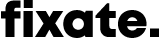A UI and UX design studio that gets your users
UI and UX design for apps that your users love to use
Benefits of good UI & UX design
What is UI and UX design?
UX and UI go together like mac and cheese, like cookies and cream, like peanut butter and jelly; you get the picture! When used effectively, they can make your app a force to be reckoned with.
User experience (UX) design deals with the way your app works and how it feels to use it, while user interface (UI) design focuses on your app’s visual appearance. When UX and UI are implemented well, your app will be both easy to use, and beautiful to look at. Our UI and UX design studio also believes in taking a “user-first” mentality. This means that we put your users at the heart of every decision we make, and come up with innovative ways to make them happy. If you users are happy, they’re more likely to become repeat customers, which has a positive effect on your bottom line.
UI and UX design matters
With a solid UI and UX design strategy in place, you can increase your app’s chances of success. We provide thoughtful UX design with the goal of creating user-friendly apps that steal your users’ hearts. Our UI and UX design studio offers a range of services to set you and your product up for the win!
If you’re interested in learning a little more about the difference between UX and UI, check out this post. Otherwise, let’s jump right in and build a world-class app that makes your business shine! Chat to our UX and UI experts to get the ball rolling.
UI & UX design studio services
UX design
Forget colour, images, and graphics - user experience design is all about function. Our UX experts know how to create user-friendly apps that customers find intuitive to use. To get this right, we develop a UX strategy, and use techniques such as wireframing and prototyping to understand what your users really want. Depending on where you’re at in your app life cycle, we’ll suggest the appropriate techniques to get you results.
If you already have an app, we may suggest starting with an expert review. This is where we evaluate whether your app complies to a number of tried-and-tested usability principles. It’s a great way to find your app’s strengths and weaknesses, and for us to give you actionable solutions to any problems.
Once we have a clear understanding of your concept, and know your target customer inside out, we’ll start the wireframing phase. Wireframing is an important step, as it not only maps out each screen, but it also describes your customer’s journey throughout the app. Wireframes don’t get hung up on appearances; rather, they use simple grey blocks, lines, and text to show the placement of certain elements and features. They are a great way to turn your UX approach into something visual, and help to make sure everyone is on board with the intended approach.
Two other effective UX techniques are prototyping, and usability testing. A prototype is a simple “mock-up” of your app that feels like the real thing. It’s a nifty way to test out your idea in the real world, or to get buy-in from potential investors. We offer both coded, and non-coded prototypes depending on your app’s specific requirements. When building a coded prototype, we get our UI and UX developers involved in the process. When creating a non-coded prototype, our designers handle everything, using prototyping tools to create a realistic experience without writing a stitch of code.
When it comes to usability testing, we get real users to test out your app. This gives us insight into whether or not your app’s experience meets your users’ expectations. Usability testing can either be conducted on a prototype, or on a more polished version of your app.
Mood boards
Once we’ve completed the initial UX design process, we start developing your app’s visual style. A mood board is the perfect place to start the process. We collect a wide range of design inspiration (including typography, colours, images, illustrations, and animations), and put it all together in a kind of digital “collage”. When it’s ready, we’ll present the mood board to you, and discuss which design styles could work for the overall tone you’d like your app to have. Once we’ve pinned down the design style that would work best, our UI and UX design studio experts transform it into something that’s unique to your brand.
UI design
Our UI and UX design studio loves to transform your app from a monochrome wireframe, into something magical. The UI design phase is where this magic happens! Here we concentrate on designing the user interface of your app (that’s the “UI” in “UI design”). But UI design is about more than just making your app pretty. While a great UI should, of course, be attractive, it also needs to be functional, consistent, and designed with your users in mind.
When done correctly, UI design can enhance the user experience of your app dramatically. It focuses on layout, animations, transitions, colours, and graphics to create engaging user experiences. Whether it’s the design of a button, or the colour of a notification, each and every design element needs to be considered.
Style guide
Now that your UI design is complete, the next step is to prepare the design files for our developers. We do this using a style guide. A style guide is a collection of the main design elements used across your app, and typically includes things like colours, fonts, icons, buttons, and forms.
The style guide also describes any animations or micro animations that should be incorporated into your app. These can include simple feedback animations that let users know whether an action was successful or not, or transition animations that occur when a user moves from page to page or between elements. Sometimes animations are simply used to bring your app to life. Whatever their function, our UI and UX developers can refer to the style guide to understand how each type of animation should be implemented across the app. The style guide ensures the app development phase goes off without a hitch.

Make your app exceptional with our UI and UX design studio
We love creating user experiences that resonate with your customers. Get in touch, and let’s work together to wow your users!