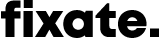A website design audit checklist to boost performance
A website design audit is a nifty way to check if your website is providing a top-notch digital experience. It looks at various aspects, from design, to content, to SEO, to help determine if you’re meeting your users’ needs and goals
But conducting an audit can feel helluva overwhelming. So, to make your life a little more easy-breezy, we’ve put together a checklist that’ll guide you through the process step-by-step.
by Aidunnou
Define your website’s purpose
☐ Define how your website is meant to serve and benefit your target users. Why would a user visit your website? To find out more about your company, or perhaps to access some super helpful content, for example.
☐ Write down your website goals. Do you want to attract more leads, increase engagement, or increase conversions? Having your goals in mind will help you determine whether your website is performing as intended.
Dive into your website metrics
If you don’t use an analytics tool to track your website metrics, try Google Analytics, it’s free.
☐ Review your website’s organic traffic. This shows the number of users that visit your site through unpaid search results. If your organic traffic is not where it’s meant to be, look at ways to help boost your SEO (Search Engine Optimisation).
☐ Measure your search visibility. This shows how often your site is “seen” in SERPs (search engine results pages). The more your site shows up, the more likely users will visit it! Check out this handy article by Moz for more information.
☐ Find out what your site’s domain authority is. Domain authority is scored on a scale of 1 (worst), to 100 (best). A score of 40 to 50 is considered average, 50 to 60 is considered good and over 60 is considered excellent. Your domain authority predicts your website’s ability to rank in SERPs and basically measures your SEO efforts. Not sure what your domain authority is? Find out on Moz.
☐ List your web pages that have the highest conversion rates. These are the pages that are getting things right! Use them as a benchmark to improve the other pages that need to convert on your website.
☐ Identify your pages that show high traffic and a 70% or higher bounce rate. High bounce rates can mean your web pages have some underlying issues to sort out.
☐ View the most user flows per session. You might see that users tend to visit your home page and then head straight to your contact page thereafter. If that’s the case, make your contact page link is front and centre, if it isn’t already.
by Julia Hanke
Take a look at your site’s UX and UI design
☐ Use the metrics collected from your analytics to pinpoint areas of your site that need a little TLC. For example, if one of your key pages has a high bounce rate, but you’re aiming for conversions, that page or even user flow needs to be improved.
☐ Evaluate your website’s navigation. Does the navigation contribute to the overall goal of the website? Can the user easily locate key pages? Is the text used to label navigation items clear and easy to understand?
☐ Ensure your navigation is consistent across your website. There’s nothing worse than a navigation that changes from page to page - it’s just plain confusing!
☐ Make sure your text and clickable elements (like links, buttons and checkboxes) are accessible for people with disabilities. Use a tool like Contrast Checker to ensure the contrast of these elements pass accessibility tests.
☐ Make sure your sign up, log in and contact forms only ask for the most important information. The fewer fields the better!
☐ Check if your site’s call-to-action buttons are easy to locate. Call-to-actions help drive conversions!
☐ Click on the links in your website content to make sure they’re all working as intended. This is also a great way to ensure none are broken!
☐ Make sure your site design is consistent throughout the experience. Use consistent colours, typography and images for a more cohesive feel.
☐ Assess whether your site’s UI design needs a facelift. Modern interfaces are seen to be more credible and trustworthy by users. Here are some top trends for your inspiration.
Check out How to do a website UX audit in 8 easy steps for more information on the perfect UX audit.
Assess your website’s copy
☐ Ensure that each web page includes the most important information first.
☐ Make sure all related information is grouped together.
☐ Put on your customer’s goggles and ascertain if your copy is scannable. According to the Nielsen Norman Group, they’re the ultimate UX gurus, only 16% of users read text word-by-word. Everyone else skims just to get the gist! So, work on making your headlines and other important text pop!
☐ Make sure the language you use is simple and easy to understand.
☐ Go through your site’s text carefully. Does it make you seem credible and trustworthy?
☐ Speaking of credibility, does your site’s home page include reviews or testimonials? This is an easy way to show your company is the real deal ;)
☐ Check whether your contact info is easy to find. There is nothing worse than having to search high and low for a company’s contact form or email address.
Check out our post: Website copy, no problem. Here are 5 things you need to know, for some more tips and tricks.
by Alisa Vu
What’s next?
By now you’ll have a solid list of things you can fix on your website. But where to from here?
☐ It’s time to create actionable solutions for the issues you encountered. Prioritise them from “important” to “nice to have”. Tackle the most important issues, as well as the ones that are easy to implement, first.
☐ Better yet, before implementing any solutions perform some usability testing. Your audit will help you determine which areas of your website need to be tested. Here’s a nifty checklist to help you perform usability testing.
☐ Determine what you can do to achieve better search visibility. One great way is through a content strategy. It can help boost your organic traffic and improve your overall domain authority.
And that’s it! Now the work begins! We hope this checklist will help make your next website design audit as easy as pie. If you don’t have a website to audit yet, check out some of these useful resources to get you started:
If you’re looking for a professional audit, filled with great ways to boost your website performance and better conversions, contact us.